Inputs
Input files
Several input files are re-written in the simulation folder and possibly enriched with new information from the simulation.
const.yml
The constants file (const.yml) gives the constants values effectively used by the models during the simulation. If no constants file was given as input, then this file gives the default values given by the software. In case only some of the constant values were given as input, the other will again be taken as the default values. The output constants file is then a good way to keep track of which values were used.
meteo.csv
The meteorology file (meteo.csv) corresponds to the meteorology effectively used for the simulation, and enriched with simulated variables (e.g. the sun azimuth and elevation). For example if only two time-steps of the input meteorology file were simulated (instead of say 48 time-steps), then the output meteorology file will only have these two time-steps (it is a sub-set of the input file).
In our example, we only simulated time-steps 2 and 3 of the input meteorology file (see meteo_range argument from the config.yml), so our output only has 2 time-steps.
3D scene
The 3D scene is composed of a scene file (.ops file) and object files (.opf and .gwa files). These files can be copied into the simulation directory if needed, and then enriched by simulated values (see opf_variables argument from config.yml).
In our example, the scene is copied back and enriched with several variables. For example the light interception is given by the Ra_PAR_q attribute in the plant (coffee-1-step00002.opf) and soil (pavement-1-step00002.gwa) files.
The name of the file is prefixed by the index of the time-step for which the simulated attributes are given (see export_ops argument from config.yml).
Then, the scene can be viewed using XPlo. Here is our example scene, colored by the LE_q attribute (latent heat flux):
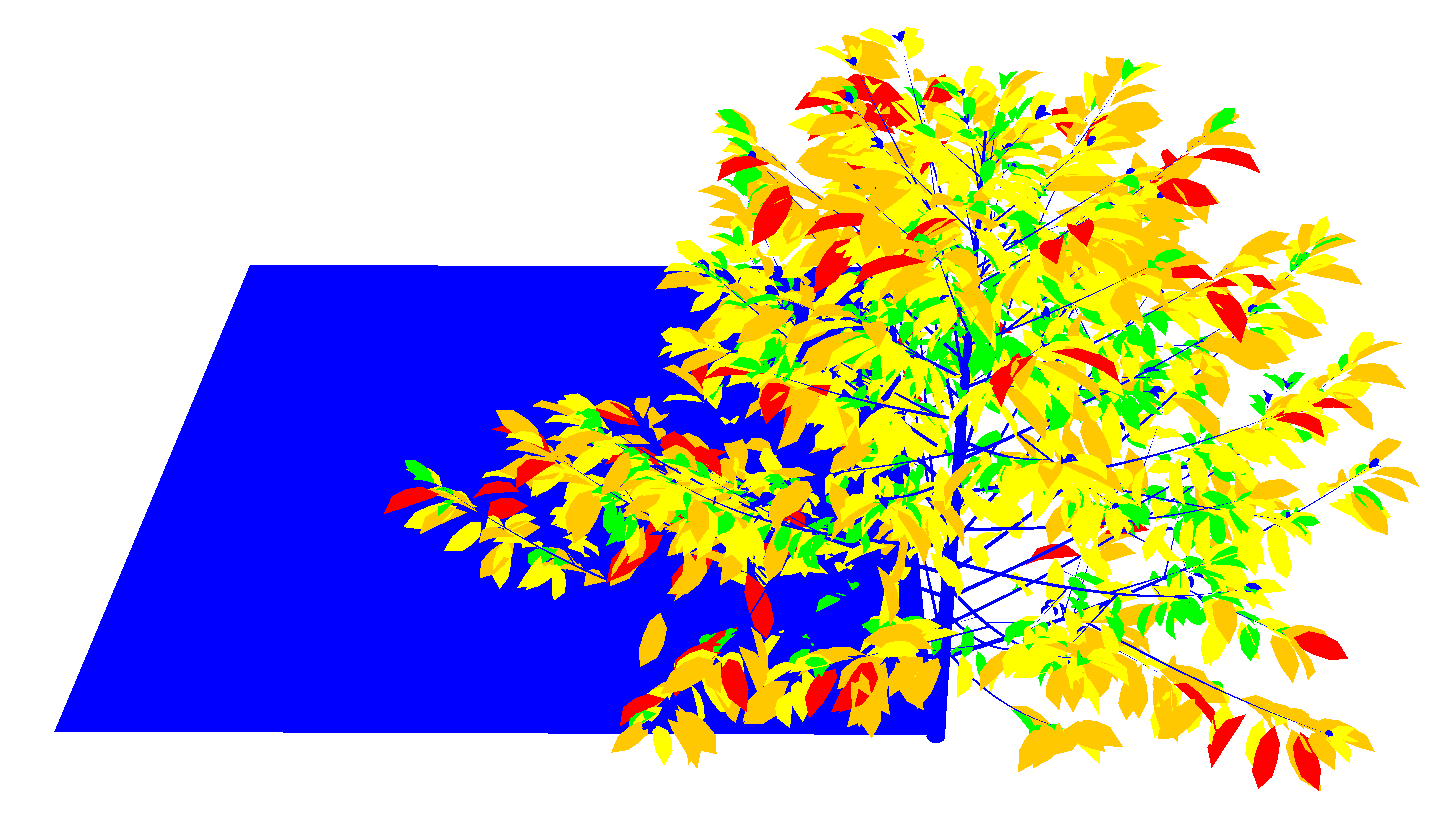
Fig. 1: Latent heat flux of a 3d scene with a Coffee arabica plant (W m[component]-2)